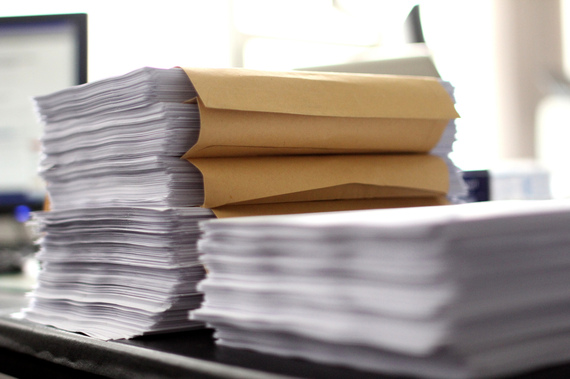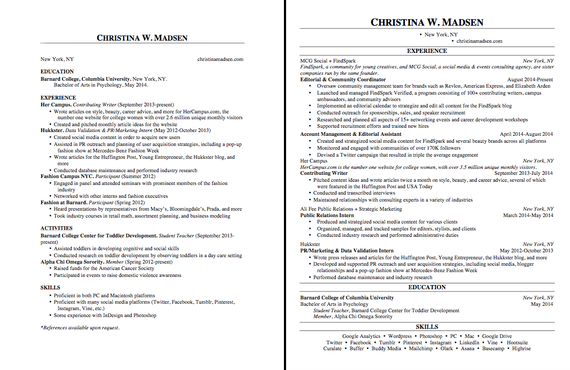This post was originally published on FindSpark.
By
You may look at your resume and think that everything on it is too important to be left off. But let's get real. You're looking for an internship or entry-level job, which means you have just a few years experience.
While we're all about making your experience relevant, there isn't a single recruiter out there who thinks it's ok to have a resume longer than one page for an internship or entry-level job. You may have plenty of experience for your level, but you don't have that much experience. Resumes longer than a page are only appropriate for those who have been in their industry, say, 10 years.
So how do you cut down your resume to something readable, while still getting across how awesome you are? These easy tips will help you easily achieve such a lofty goal.
1. Only talk about relevant experience.
Even if you have a ton of internship experience, it probably doesn't all need to be on your resume. Read the job description carefully and highlight keywords and skills they're looking for. Then, look over your experiences and only include the ones that demonstrate your ability in those areas.
2. Cut repetitive bullets.
If you've had similar roles at different companies, you probably had some similar tasks. That's great! It means you have lots of experience in those areas. However, recruiters do not need to read "Strategized social media content for various clients" or "Wrote and distributed press releases" two or three times.
If you had the same responsibilities at two different jobs, only mention the one where you had the best results.
3. Leave out "References available upon request."
Many people will use an entire line (and probably a blank space above it) to write this phrase. If you're struggling to fit your resume to a page, those two lines are valuable real estate.
If an employer wants references, they'll request them. It's rare for an applicant not to have a single reference available, so don't waste precious resume space with this phrase.
4. Make your name smaller.
Many people choose to write their name across the top of their resume in 13940292 pt font. We get it -- it's dramatic, eye catching, etc., etc., but it's a total waste of space.
It's plenty attention-grabbing to write your name in bold, maybe one or two font sizes larger than the rest of your resume. Recruiters know they can find your name at the top of the page, so you don't need to make it so obvious for them.
5. Get rid of your objective.
We've heard plenty of mixed feelings from recruiters on the objective. Some find it helpful, some say it's a waste of space. We happen to side with the latter.
Let your experience show your objective. If your experience doesn't seem obviously relevant to the position, then use your bullet points to demonstrate how those roles apply. Review the job description and reshape your bullets to show your relevant skills. Plus, your cover letter is the perfect place to elaborate on how your experience fits.
6. Reformat "widows."
A "widow" is one word that has it's own line. In resumes, this is often seen in the "skills" section, and it's a major waste of space. Try reformatting sections like that to make the most of your space. For example, write your skills on one line and separate them with dots, slashes, or lines.
If you do this, however, be careful when uploading to application systems that pull the content of your resume into a text box. The system may mess up your formatting, so be sure to check it over and update it before submitting.
Very rarely is your high school going to be relevant to a position you're applying for. Unless you went to a very specialized high school, or you know that the recruiter reviewing your application also went to your high school, there's no reason to include it.
Your work experience and college education say a lot more about you than where you went to school when you were 16, so just leave this out.
8. Put information about each position on one line.
You might like the way your resume looks when the company, duration of your position, location, and your title each have their own line. But if it's pushing your resume over a page, it's time to move things around.
9. Format relevant leadership experience under work experience.
Having a separate "leadership experience" section uses more space than necessary. Evaluate your leadership and see which roles are truly relevant to the position you're applying for. Then, move the most relevant ones into your "work experience" section. Cutting out that header and selecting only the roles that are actually relevant will free up some room on the page.
10. Adjust your spacing.
It might seem scary to have tiny margins -- it's against everything you learned in school -- but it actually makes your resume look much more impressive. Try making your margins 0.5" and see how much space you suddenly have.
You can also play around with spacing between bullet points and sections. Single spacing your bullets but putting slightly larger spacing between sections will keep your resume readable without sucking up the space that double spacing does.
Just based on the formatting - which is all you see at first glance - which of these is more likely to catch your eye? Spacing can make a huge difference.
11. Put your contact information on one line.
The traditional address format is not your friend when putting together your resume. Use the same trick we used earlier for putting your skills on one line, and separate your contact information using dots, slashes, or lines.
12. Use a smaller font.
Just because 12 pt font was standard for your college essays doesn't mean the same goes for your resume. Play around with 11 or 11.5 pt font instead. You'll find that it's readable and gives you more room to play with.
13. Don't feel pressure to put three bullets.
It may look nice to have at least three bullet points under each title you've held, but it's not necessary. If you didn't have three separate and relevant roles in each position, then you don't need three bullets. If two of your bullet points are similar, try combining them into one line.
14. Use bullet points that make you stand out.
Forget the bullets that everyone in that sort of role performed. Only include ones where you had great results ("Increased ticket sales by 200%") or the context is impressive ("Worked the door for a 500+ person event").
15. Only mention self-explanatory awards.
Having awards on your resume is nice, unless you're using up all your space explaining what they're for. If the name of an award doesn't obviously explain what it's for, and you find yourself adding bullets under it to explain, then just leave it out altogether.
16. Leave off irrelevant experience (yes, again!).
Seriously. This one is so important, it's worth repeating. If I'm considering you for an editorial internship, I don't need to know that you were a member of your school's ballroom dance club. Unless you can clearly show in your bullets how the experience applies to the role, don't include it.
17. Submit it as a PDF unless otherwise specified.
Once you've made all these changes, save your resume as a PDF. Employers want to see PDF resumes 99% of the time, so unless the application specifically says to submit it as a Word Document, you should save it as a PDF.
Nothing says "careless" like submitting a Word document that highlights typos, and you never know if the formatting will change on the recruiter's computer, making it look sloppy and possibly over one page. Submit a PDF so you know exactly what they'll see when they open it.