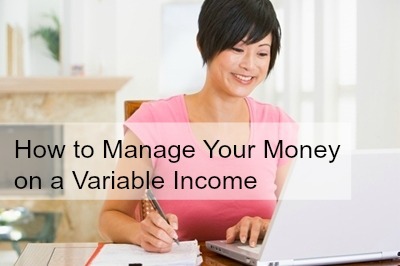There's an undeniable allure behind the idea of being a freelancer or self-employed. You get to be your own boss; you're calling the shots. You control your work, your environment, and your time. And you have more freedom to create a career doing something you love.
But freelancing is also scary, stressful, and downright difficult. One of the biggest drawbacks is lack of a steady, predictable income. You could hit five figures in revenue one month and see your income shrink to $2,000 or less the next.
Learning to ride out those financial ups and downs is key to long-term success. But how on earth are you supposed to set up a budget you can rely on month-to-month when you're trying to manage your money on a variable income?
1. Set Up a Bookkeeping System
You can't manage your money if you don't know how much of it goes in and how much of it goes out each month. Start by setting up a system that makes sense to you and is easy for you to use.
Freelancers and independent workers may want to use a simple accounting app or software. Nutcache is a good (and free) option. Freshbooks is a paid alternative. Both tools will help you track hours, projects, expenses, income, and invoices.
Or you can use your own spreadsheets in Excel if that works better. There's no one "right" answer -- it's a matter of finding a system you stick to consistently month after month and allows you to create a detailed view of what you earn and what you spend.
2. Track Everything
Whatever system you decide to set up for yourself, make sure it accounts for every financial metric you want to track. As a freelancer, your gross income can look far different than your net earnings, and it's up to you to make sure you're keeping up with all that.
Don't forget to account for taxes, health insurance, business expenses, and retirement savings when you're tracking your income.
3. Create a Bare Bones Budget
Knowing your income and expenses sets up a good foundation for you to build your budget from. When mapping out your budget, think of it as a modular system that can be built up or taken down as needed, depending on what your income looks like month to month.
It's important to note that you want both a business budget and a personal budget -- and your business (or freelancing) and personal finances should always be kept separate. In your business budget, account for some of the factors mentioned above: taxes, savings, and expenses.
You should prioritize in that order, too. You always need to pay taxes, but you have more control over what you spend in your business and how much you contribute to savings.
In your personal budget, start by identifying your fixed expenses. These are costs like rent, utilities, insurance, and other bills you can't necessarily control; you need to pay them to eat food and live indoors. Create a section for these expenses. This is your first module, and one that you can't do much to change (beyond taking drastic action, like moving to a cheaper place, dropping all but absolute necessary services, and so on).
Then identify flexible expenses. These are costs you still need to account for but ones you have more control over. Think transportation, personal care items, or pet needs.
Finally, you can create a module for discretionary expenses. In other words, this is your "wants" category -- and any spending you do here can immediately be cut off if you experience a lean month. This is stuff like shopping, travel, and meals out, which is the first part of your budget to be crossed out if you need to reduce your costs.
Building a budget in this way allows you to be as flexible as your income. You know you have entire sections that can be completely eliminated or at least tightly controlled, and you have a baseline to help you determine what your minimum acceptable income is (which would be the total of your "fixed expenses" budget module).
4. Plan Ahead
One of the most powerful things you can do to help yourself manage your money on a variable income? Simply plan ahead. If you've been freelancing for at least a year, look back on the last 12 months and evaluate each month's earnings.
Did you experience lean months? If so, why? Was it tied into the time of year or season? Look for patterns or factors that may impact future months and adjust your budget accordingly.
Are there months that you want to take time off in, which you know will lead to less income? Plan for that as well so you can make it happen without negatively impacting your overall financial picture. For example, if you know December is a slow month and you want to take time off to visit family for the holidays, plan to dial down spending and expenses so you can get by without trouble.
Looking at months where you expect more income than usual can help you prepare for these times. In flush months, move extra money to a special savings account that you can dip into during the lean months to help even out your cash flow.
You can manage your money on a variable income. It just takes laying an initial foundation and understanding where your money is coming from and where it's going. From there, plan ahead as much as possible -- and remain proactive with your finances.
Get more work and money news from GoGirl Finance delivered to your inbox every week: Click Here to Sign Up
Kali Hawlk, the author of this article for GoGirl Finance, is a financial writer and the marketing manage for XY Planning Network. She's passionate about helping others do more with their money, their careers, and their lives. You can find her on Twitter @KaliHawlk.