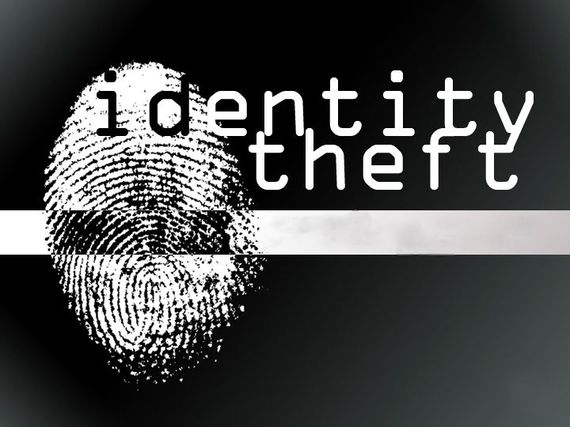You will find all sorts of people going online. Newbie children, naive teenagers, social housewives, busy professionals, business bloggers and so forth. Each of these people uses the internet in their own distinguished fashion, and is therefore vulnerable to a potential identity theft in its own distinguished fashion. But why would someone want to steal your identity online? There could be many reasons. To slander your image, to misuse your influence, to get away with a crime or even just for fun. Whatever, the motive, the consequences of an identity theft can be severe. It can leave you at the break of a publicly popularized disaster that can haunt you for the rest of your life. But how, really, can you protect yourself from an identity theft? Here are a few quick and useful suggestions.
Use A Powerful Security Software
Whether you are accessing the internet via a computer, a laptop or a smartphone, using a powerful, all-inclusive security software is a must. Just an anti-virus is not enough. What you need is an internet security suite. All popular companies have them: Kaspersky, Quick Heal, Avast and so on. Just pick yours and stick to it. Keep the protection on at all times and safeguard yourself from a wide range of attacks including malware, hacking, phishing, and a range of other online security threats.
Pins and Passwords
If you are an avid netizen, you probably have accounts on a whole lot of websites. Chances are, some of those accounts even store sensitive information. Understand that these information powerhouses are the prime target of hackers, and a reliable way to secure yourself from attacks is to use unique, strong passwords with a mixture uppercase and lowercase letters, numbers and symbols. A password should be at least 8 characters or longer, whether or not the site in question requires it.
Only Download Trusted Software
You won't believe the damage an untrusted software or addon can do to your computer. It can be used to damage software, display forced advertisements, spy on your information and even hack into your webcam and live broadcast you on the internet. So, unless you want to see your priciest body live telecasted on a porn site, only download software from sources you trust.
Be Careful on Social Media
Remember the fugitive from justice who posted a status update of his current location on Facebook? He says he did it to alert his friends. Unfortunately, cops can use Facebook too. Now he is rotting in some prison cell despite making a daring escape from law enforcement. Whether or not you did something illegal, it is probably a good idea to not get too candid on social media.
Secure Your Wireless Connection
If you use Wi-Fi to connect to the internet, make sure to talk to your ISP to find out what security measures they take to prevent identity theft and fraud by hacking into your Wi-Fi. An unencrypted wireless connection can be hacked into and used to spy on almost anything and everything you do online, especially on sites which do not have an additional layer of encryption. Unless you want some serious intrusions to your Wi-Fi, secure your home internet connection.
No Identity Theft has a rather useful article that details how identity theft can happen to anybody, including the famous Mark Zuckerberg. No one is just immune to identity theft, even if there is no obvious reason for their identity to be stolen. The best idea is to stick to the rules and be better safe than sorry.