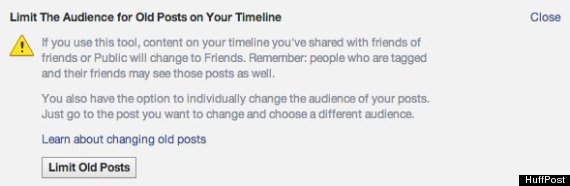This week, Facebook began rolling out a tweak that makes it easier than ever to resurface old statuses, check-ins, photo captions and comments posted by your friends.
When Facebook first launched Graph Search in January, the feature let you find profiles, photos and likes -- but not status updates or a wider variety of the activities people do on Facebook. Now, old posts intended for a circle of college friends can be easily called up by all your current friends -- like your boss, mother or significant other -- underscoring Facebook's growth from an intimate collegiate community to a global behemoth. That includes postings about being "drunk" (or "high"), and ones with profanity.
Nothing about the privacy status of any old posting has changed. Status updates and photos tagged for friends only, for friends of friends or for Facebook's whole network will remain that way. But posts once buried in people's Timelines under lots of scrolling and clicks can now be readily found with a few keystrokes in the search bar.
Fortunately, there are a few ways you can shore up the privacy on old posts. (You can check out our more comprehensive guide here.)
Method #1
Go to your settings page (found here), click on "Privacy" and then "Limit Past Posts." You'll see this warning:
Facebook will sternly warn you that this "global change can't be undone in one click." Just click "Confirm." This takes posts previously set to "Public," and therefore viewable to all of Facebook, and makes them shared with only "Friends."
PRO: Undeniably quick.
CON: Your friends can still find your posts by searching. It only removes statuses from search for the general, non-friend public. So if you need to white-out posts from your friends' search results...
Method #2
Go to your privacy page (again, here) and click on "Use Activity Log."
From there, you'll get a reverse-chronological list of all your Facebook activity through the years. (Kinda creepy.) You can go one by one (by one by one...) and edit the audience for each post.
Here you can take statuses previously tagged "Public" to "Friends" or "Only Me," if you really want no one to see it. And for truly regretful postings, click on the pencil to the right and hit "Delete."
PRO: The only way to take posts out of the search results for your friends.
CON: Tedious, especially if you're a prolific or long-time Facebooker who's made a lot of poor Facebook choices.