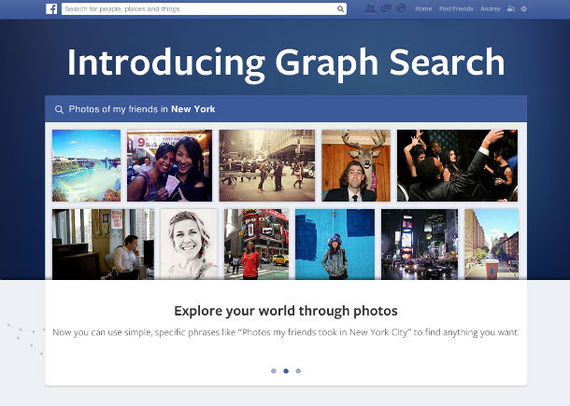Nowadays, social media marketing is a must-have tool to promote your business. According to latest research, 55 percent of companies have their own blog. Every second company spends around six hours per day on social media and 90 percent of respondents have a Facebook page. Impressive, isn't it?
And it's not a surprise that Facebook holds its leader position in social marketing. The exponential growth of small businesses has encouraged Facebook to create new tools. This in turn helps companies increase their audience and attract more potential customers. If you consider social media marketing as an important part of your business, you have to be aware of all the new tools created by Facebook.
Graph Search
Graph search is a new tool, created by Facebook. This tool lets you search for four types of Facebook entities: people, places, photos and interests. Graph search gathers its data from your friends and other Facebook users. You can easily use it as you use a simple search engine. Except, the results are based on users' interests. For example, if you go to New York, you could search for the following topic: "Restaurants in New York which my friends like." And you'll get all the restaurants that were ever liked by every friend you have. Just amazing! If you are the owner of a branded Facebook page, Graph Search can help you find a target audience for your business. Also, you'll be able to better know your followers and their interests, drawing more attention on your page. "Know your customer" -- fundamental concept of every business.
Facebook Pages Manager
Staying mobile is one of the most important things for a modern businessman. Being able to manage Facebook page from your smartphone is yet another way to engage your business. But only if you do it smart. There are two ways to work with Facebook through mobile devices -- via browser and application. If you have a choice, then browser is not the best option when it comes to mobile so I usually use the application. We all know that standard application is a great tool to maintain personal pages. But if you want an effective way to manage and improve branded pages, there is another option for that. Last year Facebook released a new application Facebook Pages Manager, which is available on iOS and Android. It's a perfect tool to maintain your branded page and keep track all the actions of your followers. Sometimes, working on multiple tasks can get out of control, especially when you maintain your business on your own. Having a way to solve some issues directly from your mobile device will give you much more freedom and available time. Here are a few features, which you can do in Pages Manager:
- Post updates and photos
- Respond to comments from your Pages account
- Receive notifications about recent activity on your page
- View your latest Page Insights
- Add more admins for your page
Increase your audience by promoted publications
Facebook started to propose a service to boost your posts in mid 2012, providing the ability for companies to increase their audience by promoting posts. Generally speaking, boosting a post increases the likelihood that your audience will see the post in their newsfeed. Also, if some user from your audience likes the post then his friends will see it as well.
How do I boost a post ?
- Go to any post you've recently created.
- Click Boost Post at the bottom of your post.
- Choose your budget based on how many people you want to reach. Click More Options to choose your audience, select the duration of your boosted post or change your payment method.
- Click Boost Post.
Keep in mind that at least 50 people must like your page before you can boost a post.
This is a great way to get new followers for your page. Think about the most interesting posts on your feed and start promoting it. Every follower is a possible customer.