Have you been searching for the perfect birthday present and don't want your significant other to find out? Or perhaps you share a computer and don't want anyone to know you spent half a day trying to figure out if your cold was actually Ebola. If you use Firefox, you don't need to worry anymore: Now you can delete your Internet history for the past five minutes, two hours or 24 hours.
Firefox just rolled out a "Forget Button," which will help you erase a small portion of your Internet history, rather than go through the super-obvious and password-deleting process of forgetting the entire thing.
The feature, which was released this week, makes it possible to quickly delete for a specified period of time.
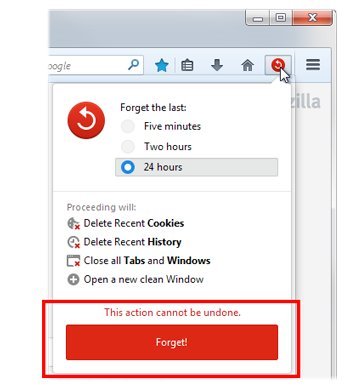
You can add the "Forget Button" right to your toolbar. And once you do, you can access it and "forget" your history instantly. Voilà! Your history and cookies are cleared.
Obviously, clearing your cookies and history doesn't protect you from viruses or the NSA or anything. It just keeps your sneaky roommate from knowing what you've been up to. Similarly, Google Chrome has an "incognito mode" that lets you browse without saving your browser history, and it also deletes your cookies when you close out of incognito mode. Firefox's "Forget Button" allows you to do that retroactively, and for a specific period of time.
