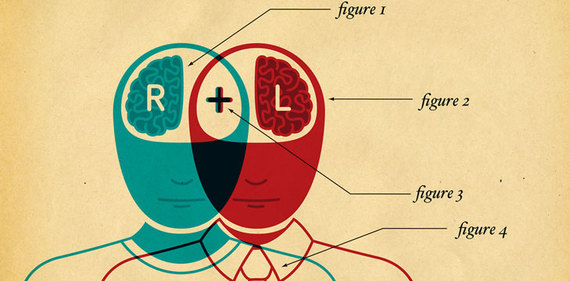The Startup Equation comes with a big mission: to help one million entrepreneurs. So when I built my launch team, I chose people who I knew would work as I hard as me. They're also people I want to hang out with. Because technology can support a digital dream team, I'm working with people from around the world. But a global team also demands a disciplined approach to team management. So if you can't assemble everyone in a board room, here are three ways I manage my digital teams, regardless of time zone or country code.
1: "Teamify" Communication
It's important to build the team dynamic into communications with your team members. My team manages to stay connected by using Slack as our virtual office. For project management, I use Trello to assign all tasks, give feedback on work in progress, and solicit ideas and opinions from team members. Trello delivers a quality user experience by allowing each team member to see everyone else's tasks.
We aren't assembly-line workers who only see their tiny piece of the project. Each member of my team contributes something vital, and with Trello, I believe the strategy is laid out for all to see. On past projects, I've also used Basecamp as my digital office. Before finding Trello, I've previously relied on Flow, Podio, AgileZen, Asana, and Samepage to manage tasks. You may find one these tools works better for your project and team.
When it comes to meetings, I use Google Hangouts or Skype to chat with my team. Again, the user experience is top notch, allowing me to run an effective meeting. Each team member can see each other, with the member who has the floor viewed in the largest window on the screen. It's a fun way to discuss strategy and tactics, and it reinforces the reality that each individual is an important part of my team.
2: Craft the Deep-Dive Collaboration
Each team member has a role to play and a piece of the puzzle to complete. It's important that the division of labor does not make team members feel isolated. Siloed team members undermine both productivity and efficiency. Above, I discussed harnessing the power of technology to sustain a cohesive team. These great tools make our work easier, but we have to remember that management is really a people-focused job. When I bring my virtual team together before a project I use that technology to facilitate a deep dive.
The purpose of the dive is to invest each member in the end product, service, event, etc. I have a vision. The dive allows my team to learn about my vision and help develop it from the ground floor. I keep them task-oriented, but I always want each member conscious of the whole project. During the deep dive, I let go of the urge to control everything and encourage my team members to voice their thoughts on strategy and tactics. Regardless of what we incorporate into the work ahead, everyone gets the chance to share their global view of the project.
3: Review and Repeat
Once I've create a strategy with my team, we implement it. Action items are assigned and progress is monitored on digital dashboards for all to see. I also think it's a little crazy to keep track of documents and who said what via email chains and reply alls.
So my team links from Slack and Trello directly into apps where we work on and store files. You might say my team thinks inside the box on this one because we've used tools like Box, Dropbox, and Teambox. Visuals and video get crafted using Skitch, Cloudup, and Moovia. And of course, a good chunk of content winds up on Google Drive.
My team will also use daily stand ups if we are on deadline and need to make sure we are delivering on time. As the weeks and months roll by, it's important to reinforce the focus and investment in the end goal. It's easy for team members to get lost in their own piece of the puzzle. I find a strategic review resets their focus and energizes them to get their part done.
During the review, we discuss the work we've done and if we're staying on track. We review workflow and communication, tweaking them if need be. Sometimes our end vision changes. Sometimes our action items get drastically reprioritized. The review is great for shaking things up (if they need shaking), but even if we determine we're on track, the review keeps team members aware of what's happening with the team as a whole. It also reminds them of the crucial role they play in reaching that final goal.
Once you've put together your dream team, don't let the fact that your members are scattered around the world. The proper use of technology, communication, and strategic focus will make your virtual team effective in the real world.
This post originally appeared at StartupEquation.com on October 24, 2015.