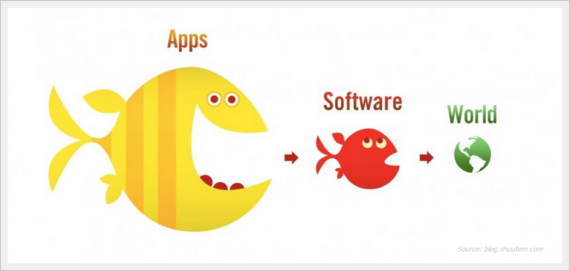Talk to software developers and these are the tools they'll tell you they love.
Technology and software development continue to be among the fastest growing industries in the world right now. As outspoken venture capitalist Marc Andreessen has said time and time again, "Software is eating the world."
This explosion in software development has led to an influx of new developers and developer tools. In this sea of software development products, there are a few gems that might be overshadowed by some of the bigger names. Ask a developer, and they'll tell you all about them.
These software development tools are lauded by their users.
Hall
Communication is the cornerstone of any team's success. If everyone isn't on the same page, projects become mismanaged and time is lost. Companies realize this and many invest in a chat tool for their employees to make sure communication is strong. One such tool, Slack, has exploded as one of the most popular chat tools in Silicon Valley due to it's beautiful interface and superior search. Others such as Flowdock and Atlassian's Hipchat are two chat tools that thousands of companies have relied on for years. These are great communication tools, but a newcomer Hall (yes, they somehow secured that domain name), has quietly crept up on the competition.
Hall's unlimited private or group chat rooms keep teams in the loop. Their suite of integrations, like Asana and one of my favorites,Trello, allow teams to connect chat and task management together with file-sharing and version control, so that your team can make real-time updates and then chat about them.
What developers say about it:
Jixee
Established development teams need a project management tool or task tracker to keep their team organized as the work piles up. Atlassian's Jira and Pivotal Tracker get a lot of the buzz when it comes to project management and task tracker tools, but Jixee is the new kid on the block and offers more flexibility for teams at a lower cost.
Jixee's minimal design makes set-up and product navigation easy for new teams. The product connects with tools you're already using, so you don't have to adopt an entirely new suite of products like Atlassian. Jixee is considered by many to be a great tool for development teams under 10 people.
What developers say about it:
Sublime Text
"Make ten changes at the same time, not one change ten times," the text editor for code advertises. With split screen editing, the markup tool allows multiple selections to be interactively changed many lines at a time, enables easy renaming of variables with ease, and fast file manipulation.
Sublime's Command Palette holds infrequently used functionality, like sorting, changing the syntax and changing the indentation settings accessible with just a few keystrokes. Develpers can search for commands without ever having to navigate through the menus or remember obscure key bindings.
What developers say about it:
Gitlab
Git repository management is an essential tool for development teams. Version control keeps your code well organized and can serve as a safety net for complex code repositories. Products like Github and Bitbucket are two of the more ubiquitous brands out there for version control, but Gitlab is a solid alternative to both of these options.
Gitlab is free, open-sourced software that runs on top of Gitolite. It does offer a paid option that can be downloaded to your own server which provides more features, like the power to implement granular permissions. This is perfect for the development team that requires more advanced access control rights.
What developers say about it:
Ruxit
Real-time performance analytics are essential for your application. Understanding how your app is working and where you can improve it will help your business grow. Companies like New Relic and AppDynamics are leaders in real-time analytics for the software industry. They enable you to monitor the performance of your application at every turn by collecting, storing, and visualizing your application's data. These leaders in the space are proven and vetted, but are there any alternatives to these two behemoths? There are, and Ruxit is one that stands out.
Ruxit automatically discovers and tracks your applications, processes, services, and related interdepencies. Whenever you make an update, it's detected and tracked. You never have to fear that your new code will affect app performance, because Ruxit will automatically notify you when it does.
What developers say about it:
Kapeli's Dash
The folks at Kapeli are the makers of developer-popular Dash. Called an "indispensable masterpiece for developers," Dash is an API documentation browser and code snippet manager that stores snippets of code and instantly searches offline documentation sets for APIs. Over 150 of them, in fact, including HTML5, ActionScript, Bootstrap, Haskell and others.
The snippet manager allows for things like easy snippet reuse, tagging for organization, special placeholders, and syntax highlighting. The tool then integrates with package managers to generate documentation sets for anything developers might need, as well as provide custom documentation sources of its own.
What developers say about it:
Atom
Every developer has their preferred integrated development environment (IDE) where they write code. There are a ton of different options out there, ranging from simple text editors to more robust applications. Some developers simply use the IDE that they started with. Sublime and Webstorm are two of the more popular IDEs used by beginner and expert developers alike. Sublime alone has more than 2.5 million downloads and is considered the standard that all other text editors are judged by.
Sublime is loved because of its comprehensive language support, TextMate compatibility, GoTo Anything quick navigation to locate files and code, and extensive customization options.
Atom is a new open-sourced editor from GitHub. It's quickly gaining traction due to its Sublime-like design and the fact that it's free. Integrations with Git and GitHub make it a reliable choice for devs who already use those products. There is also a well documented API with a wide selection of themes and plugins, and it comes with a built-in package manager. So if you like Sublime, but don't have the budget for the $70 license, Atom is a great alternative.
What developers say about it:
Built.io
Built.io powers the entire backend - servers, cloud infrastructure, database - so developers can focus on creating an amazing user experience. The company's mobile backend SaaS allows deployment of mobile applications in a cloud environment, while maintaining top to bottom control. The platform's flexibility allows users to move mobile workloads and data effortlessly between private, public and hybrid hosting options.
What developers say about it:
Invision
Depending on what type of developer you are, you may or may not use a prototyping tool. Many developers are becoming "full-stack" devs, therefore having a go-to prototyping tool is important. Omnigraffle and Balsamiq are two prototyping tools that have been loved by developers and designers for years. Each program comes with stencils that you can drag and drop into your design, making prototyping mock-ups a breeze.
Invision is a web-based app that allows for collaborative, real-time prototyping. You're able to send team members a link to your prototype and they're able to click around your design and experience first-hand what you're envisioning. Teams can comment on the design, and updated designs are right there for your team to see.
Your team might well be satisfied with your current set of the tools, but it's always important to keep an eye out for alternatives, in the hopes of saving money or upping efficiency. New tools are popping up daily and it's useful to be aware of them, they just might be a better fit for your team.
What developers say about it: