
Here's your new excuse for not responding to text messages.
People are reporting various iMessage issues on their iPhones with iOS 7. Many say their iMessages aren't going through. Some (like me) have experienced other issues, like the iPhone's message icon showing unread messages when there are none.
Apple told the Washington Post that it's working to fix the iMessage bug, but until the next update for iOS 7, there is a simple trick that will probably fix the iMessage issues you're having. Essentially what you'll need to do is reset your network settings.
First you'll want to turn iMessage off. To do this, go to Settings, then scroll down and hit Messages. There you'll see iMessage. You just have to push the button there to the left to turn iMessage off. It should go from green to white. (Story continues after ginormous picture.)
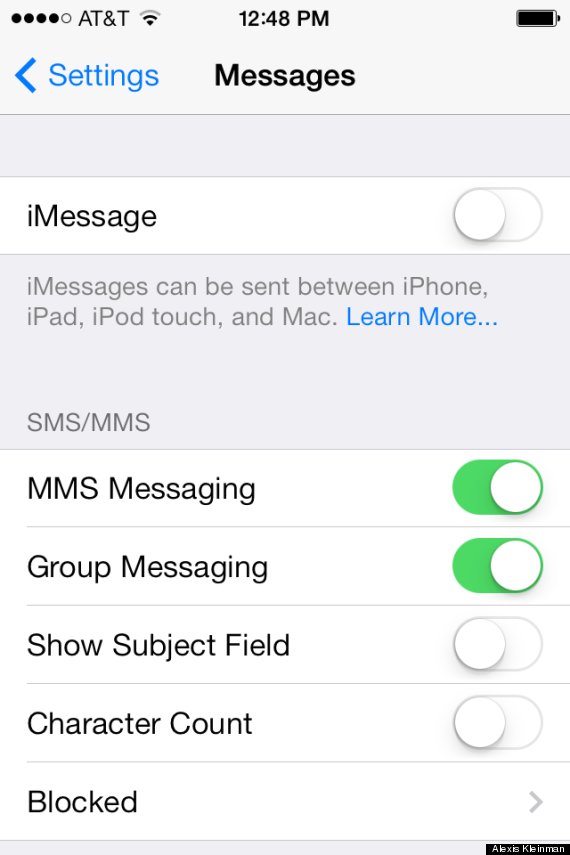
Then you can reset your network settings. Go back to Settings and hit General. From there, scroll all the way down to the bottom and hit Reset. In Reset you'll find Reset Network Settings. (Story continues after ginormous picture.)
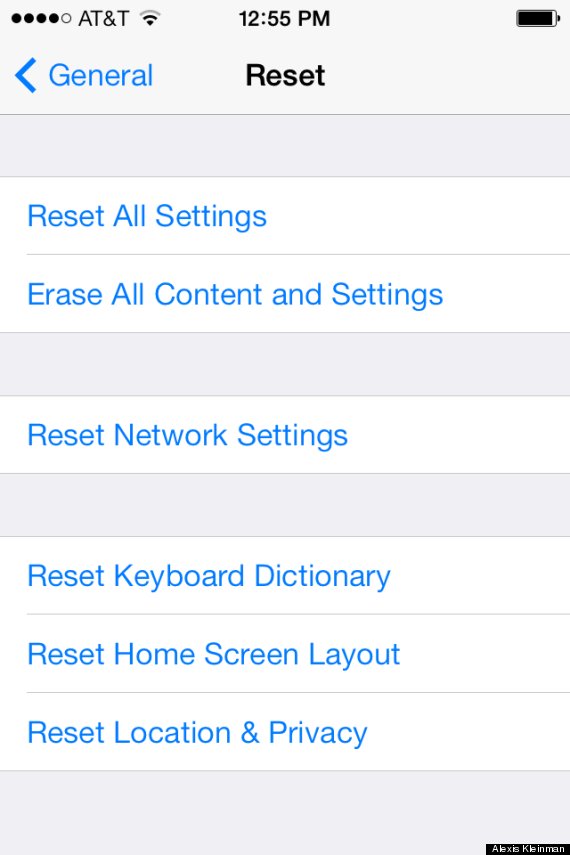
Press Reset Network Settings and then punch in your PIN. Then all you have to do is turn your iMessage back on by going back to Settings, then Messages, and pushing the iMessage button to the right. That should solve your problems.
We can't guarantee that this will work for everyone (there are no guarantees in life), but if you're as frustrated with the issues as some people are, you'll try anything. And it's got to be more effective than murder or crying.
my iMessage isn't working im bout to kill someone
— Kate Manning (@manning_kate) October 7, 2013

