My dear wife gave me an iPad for Fathers' Day, so now I can chime in with my views, based on less than 24 hours of experience. I have been a laptop user for over 20 years, and an iPhone user for over a year now.
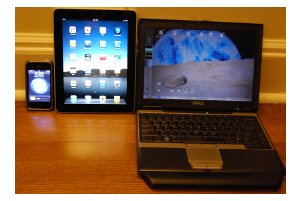
Your blogger's tools: iPhone, iPad, laptop
I got the 3rd generation iPhone last Fathers' Day. As an IT industry veteran, I've learned to wait for the third generation of a new product for it to perform up to the potential of the concept. So, I hesitated to jump in for the first generation iPad. We tried to develop a tablet computer at NCR in 1991 that aspired to be an iPad, but before technology could deliver the display, processing power, weight, human interface, and battery life. We did, thanks to some great material scientists at Bell Labs, have the durability part down pat.
So, just what is an iPad good for? Is it just an overgrown iPhone? Or a trimmed down laptop? Here are my first impressions.
What the iPad Does Best
Books: The iBook app and the brightness of the iPad screen blow away Kindle. Unfortunately, on-line book stores all suffer from a ridiculous business model hang-over from the paper days. Here's my model: $4 for a book, of which $2 goes to the author and $2 to the distributor. Amazon is too greedy. Apple is way too greedy. The old-line publishing houses need to get out of their own way. In the mean time, I'll use my iPad to read classics for free. Since there are tens of thousands of them. I'll have plenty to do until the publishing world discovers the 21st century.
Movies: The iPad is the right personal device for watching movies. The iPhone screen is way too small. A laptop is awkward, and the battery won't last through a cross-country domestic flight, much less and international flight. Streaming services like Netflix provide ways to avoid the limitations and over-pricing of the iTunes store.
Games: The New York Times crossword puzzle app rocks! I wouldn't try it on an iPhone because of the small screen. I do it on the laptop only when I can't print the puzzle to do in pen-and-ink. But this app even beats pen-and-ink: it is easy to read, and you can write over your boo-boos. Kids will glom onto iPads for gaming. The iPad has the full video/audio experience of games on a PC or home television, with the portability of a hand-held game device. Parents, watch out! You could lose your iPad to the nearest tyke.
News, finance, weather, sports, and other information services: The big screen makes these much more readable and useful than the iPhone.
Travel: In summary, this is the toy for the train, plane, and the hotel room.
What the iPad Does That Others Do
Email: Fortunately, I have my e-mail on an IMAP server. You just don't want to be a heavy e-mail user with multiple devices on an POP server: you have to clean up on every one of your clients. Yuck. For me, the iPhone is best for frequently checking email and responding to short and/or urgent messages. The laptop wins for writing longer e-mails and for studying attachments. I often print attachments to read, study, and then discard. As nice as a laptop or iPad display may be, they are the size of a postage stamp at the resolution of a laser printer. So a printed page is still easier to read. But I am finding that the iPad is good for looking at shorter (5 pages or less) attachments Bottom line: I wouldn't justify getting an iPad just for email, but improved printing from mobile devices could change my opinion.
Calendar and Contacts: The biggest boon to my life from the iPhone was to always have my calendar with me. I have found that it is best to have a single calendar in one place. Shared calendar software has been around for over 20 years, and it continues to get better. But even Google and Apple don't yet have it right. Someone needs to do for Calendar and Contacts what IMAP does for e-mail. Google is closest, but the iPhone/iPad/Google integration is still way too clunky for me, and I'm a Caltech Computer Science PhD. So it is far from ready for prime time. Finally, it's better when your calendar and contacts are integrated with a phone. So the iPhone wins here, hands down.
Interactive Services -- like personal banking, restaurant reservations, travel information, and the like -- are more readable on the iPad or laptop, but the benefit of having it with you at all times gives the nod to the pocketability of the iPhone.
Next!
I plan to head for the mall this afternoon to snag a docking station. My laptop is going on three years old, so it is in the vulnerable stage of life, where it could soldier on for another year or two or get replaced. What the iPad docking station can and cannot do will weigh in on that decision, I'm just not yet sure how.
In the mean time, the iPhone stays in my pocket, the laptop on my desk(s), and the big screen in the basement. Although the iPad will certainly travel with me, I haven't found its spot at home. Yet.
