Apple's new toy seems to have excited a lot of people since its release. Those people are probably men, and men with enough dough to drop on a shiny new luxury gadget that promises endless hours of portable entertainment.
I looked, but I still haven't been able to find any reviews from women who have actually used the iPad. So I'm wondering: are women buying this gadget? If they are, are they technophiles or casual tech users? Are they professionals or students? Are female artists and other creative types trying it out as a new means for expressing themselves?
I am a female creative professional. And because I enjoy glorious digital displays of art, I am a also a technophile. I can nerd out on entertaining gadgets just as much as the geek boys. But since I'm a working woman, I need my tech toys to not just entertain me - they need to work for me. They also need to work hard, be reliable, and multitask. They have to prove their worth and help me make money if I'm going to drop a few bills on them.
Apple claimed the iPad would be "magical and revolutionary." Really? This device will make my life easier? Make my problems disappear? Put me on the path to wealth and freedom? I wish Apple would qualify their claim because it seems our definitions of "magical" and "revolutionary" differ.
So I thought I would see what all the hype was about and if Apple could deliver. I'd have to do some research on the iPad before I could even consider buying one.
That Name
First I had to get past the name, which wasn't hard, but it still made me cringe. Come on, dudes (and surely you must be all dudes in Apple's marketing department) - none of your market research could help you predict that the name "iPad" that would make Apple look oblivious and a bit sexist to the people making 85% of all consumer purchases? Didn't you see MadTV's spot on their version of the iPad back in 2007? At least their iPad had way more useful features for women, like vaginal firewall protection. So I guess you're appropriating one of our menstrual products and rebranding it for men? Fine, men can use pads too. We can share.
The Size
When I got past the name, the first thing I noticed was the size. Hate to tell you this gents, but for women, bigger is not always better. I have a medium-sized everyday purse and I cannot safely fit an iPad in it. Therefore, I would be limited where and when I would take it out with me, or I would have to buy a bigger purse or use a laptop bag in order to carry it. If I'm going to have to use a laptop bag, I might as well just use my laptop, which does a hell of a lot more anyways, but I'll get to that later.

Bigger is not always better.
The size and weight of an iPad will also affect how I use it. It's 9.56" high by 7.47" wide and 1.5 pounds. No big deal when you use it on your desk, and maybe even on your lap, but could I read or use it for hours in my hands? I use my hands to make my living, so I have a lot of repetitive stress in my hands, wrists, and forearms already. I think that after holding up a 1.5-lb device for 5 minutes my wrists and forearms would be on fire. And would I be able to hold it in one hand and interact with it for any length of time? Tried it - nope. Awkward as hell. So this oversized iPod Touch is too big to take out and too heavy to hold for any length of time. Expect to use it on your desk or your lap.
The Feel and The Display
Ok, so it's smooth all over. It had damn well better be smooth so it doesn't aggravate the only things you'll be using with the device: your hands and fingers. But the smoothness also makes it slippery. You end up pushing it all over the place when you swipe it to navigate. Does that mean then I would have to get a rubber case or put rubber feet on it to stabilize it?
One of my biggest problems with the iPad is that it does not feel ergonomic in any way. I suppose there is a learning curve to using it, but handling this flat slab was just a pain. It's fine for just watching stuff (after you clean off all the fingerprints) but then when you actually have to interact with it, it gets problematic.
I tried typing while the device was flat. It was weird and awkward. I need some sort of tactile feedback when typing. I also could not simply type without looking at the keyboard (like I normally do) without typing complete garbage. Somehow, your fingers cannot hit the correct keys using this virtual keyboard. I thought it was just me, but then I got Kia to try it and she had the same experience. It took us 3 times as long to write one sentence because we had to keep erasing mistakes. We just don't make that many mistakes on a regular keyboard, or even on our iPhones with the tiny keyboard using our thumbs or one finger.
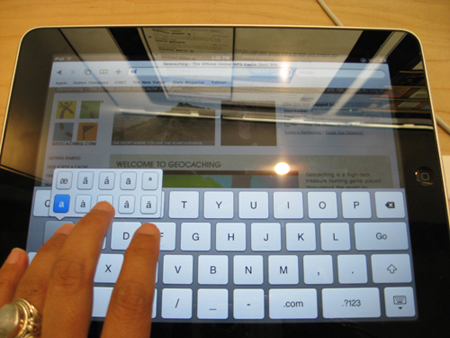
One-handed typing on the iPad. Letter options pop up when you press a key for longer than 1 second.
So then I tried typing when the device was on an angle, propped up on a plastic mound. The angle was not low, like a regular keyboard. Since there was no support for my hands or wrists, I wouldn't be typing anything of length, like an email. I still couldn't type properly.
Maybe I am too used to a physical keyboard, but I just could not type efficiently at all on the iPad. So if I actually wanted to type efficiently, guess what - I'd have to BUY a keyboard from Apple for $69. Shouldn't their revolutionary device include a means to do something that's already been figured out? Also: would I lug that keyboard around with me too?
OK, so what about when I'm not typing? There was a constant glare from overhead lights on the glossy screen. And since I couldn't do anything about the lighting, I had to keep repositioning the iPad to reduce or eliminate the distracting, noticeable glare. I didn't get the opportunity to take it outside, but I've read other reviews that say not to bother - the screen looks washed out and is almost impossible to view in bright sunlight. There goes any hope of being outside and reading your iPad!
I will say that the responsiveness of the touch screen was good. Sure it has multi-touch capabilities, but that was a "whatever" for me. If the whole premise behind this device is that it's a touch screen with multi-touch capabilities, well, it had better be responsive and work as expected.
Using the iPad: OS, UI, and Apps
Next to the ergonomics issue, actually using the iPad's system and applications was my biggest source of aggravation.
Number one: it does not multitask or do multiple things simultaneously. OK, it can run some native Apple apps at the same time - like iPod and Safari - but say you want to listen to Pandora radio and use Twitter (via TweetDeck or Tweetie) or Facebook at the same time, you are shit out of luck. One thing at a time, folks! This is a ridiculous limitation and a major handicap for a "revolutionary and magical" device that Apple expects us to spend so much time on. I guess that the majority of iPad's users won't be "power users" like I am - they are content to do one thing at a time - so Apple doesn't really have to care whether or not people are able to multitask on the iPad.
How about photos and video: can I take pictures with it, or use it to Skype? Nope. No camera, no web cam. I keep seeing ads about how great it is to manage your photo albums and run slideshows...but how do I get my photos onto the iPad from my camera? The iPad has no USB ports or card readers. Oh wait, Apple has come up with a solution for that too - I have to buy their Camera Connection Kit for $29!
What if I want to create business presentations, write proposals or work on spreadsheets? Apple claims that the iWork Suite covers it for me. I opened up Keynote and created a new presentation. I had to use one of their 9 templates, and could not create my own look & feel - bad for creative types like me.
I opened up Pages (their word-processing software) and Numbers (spreadsheet software), in an attempt to create a document. So I typed (just a little, because it was painful) and then tried to save the document. This is where I got really confused and annoyed. It was here that I discovered that the iPad does not really have a saving scheme, Numbers doesn't export to Excel (whaaat???) and if I want to print anything, I have to export it and print from a computer.
Where are the files, folders or windows? No such things in this device. Instead you have a cover-flow style list of items that you've somehow "saved" to scroll through. What if you have 200 documents and you need to get to one that starts with "U"? Tough crap, you'll have swipe your way through ALL of them to get to the one you want. This just seems like a stupid solution to workflow, but I guess you're not supposed to really work on an iPad because DUH, it's not a computer.
So now that I can't really work, I'm just going to surf the web using Safari. Steve Jobs says it will be the best browsing experience I've ever had. Hold on a sec, there seem to be a bunch of web sites (just about oh, 70% of the world's web sites) that have now become totally useless to me because Apple does not support Flash and has pretty much decided it won't support Flash EVER. I guess it would be the best browsing experience ever for the 10 web sites I liked that weren't broken for me.
Now that I can't really surf the web well on the iPad, how about watching movies, reading books or using the maps?
First I have to find some screen cleaner to wipe off all those fingerprints and swipe marks. I suppose you will have to keep that stuff with you at all times if you expect to watch movies on an iPad. Does Windex come in travel size? (I think I would need a special bag just for the device, all its accessories and cleaning supplies)
Watching movies was fine (but not thrilling), after I cleaned the screen, located a spot to watch that didn't create glare, and found something to prop up the device. I would not have any patience for this much set-up while travelling.
Reading e-books was alright. I didn't have a lot of the coolest samples, but I can see the potential here. It would be great for graphic novels, comics and kids books. I could change the fonts (from 5 different ones that were all generic though, boring!) and the font size. I could highlight in different colors and make annotations. Reading books on the iPad is not a selling point for me.
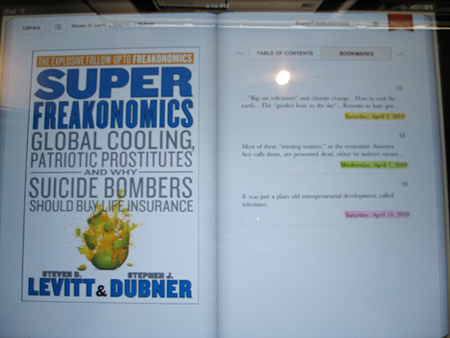
Using Google Maps on the iPad was cool for exploring and seeing places I wouldn't normally see through street views. But I actually use Google Maps for more than this - I need the maps to direct me to places and figure out a walking or driving route. I don't think this would work well practically on the iPad in every day scenarios. The current version of the iPad is wi-fi only and mapping while driving with it would be impossible, and using it while walking around would be not only a pain in the ass, but probably a little dangerous.
A woman + an iPad: an unlikely couple
Women look for tools that will improve their lives by increasing their productivity or save them time. The iPad is not a need item - it is a want item.
I really doubt women will need the iPad. I personally have not figured out how it would save me any time or increase my productivity. There just aren't enough features in an iPad to make it worth replacing my TV (a 52" plasma), my iPhone, my new smartphone (a Droid Incredible), my laptop (a 17" Dell Studio with a high-res glossy display), my computer with a 30″ monitor, or even my local movie theater, which has an IMAX screen and 3D capabilities. It wouldn't even replace a Kindle, if I owned one. The iPad is not the best available screen, and it's not a workhorse either. A $500-plus gadget had better be more than just a fancy way to read my email or watch YouTube videos on the couch.
I don't think women will even want the iPad. It's not a want item for us. Our luxury wants usually have to do with items or activities that make us look better or feel better, like some sexy Manolo Blahniks, a day at the spa, a trip to an exotic beach where we can relax, a sumptuous dinner with decadent dessert. If I'm going to spend $500-plus on a want, I'd better be able to sit in it, wear it, or derive a whole lot of five-sense pleasure from it.
Women are obviously not the demographic for the iPad, but it will be interesting to see how or if Apple tries to find some niche use for us. I hope all the boys with pads out there get their money's worth - and that their flow of information and entertainment are protected from leakage during those heavy periods of usage. (Sorry Apple Marketing dudes, I just had to.)