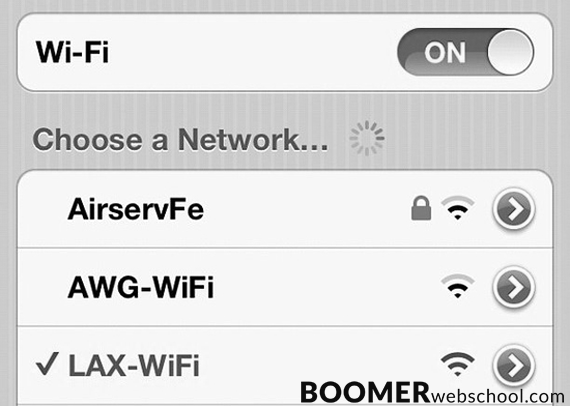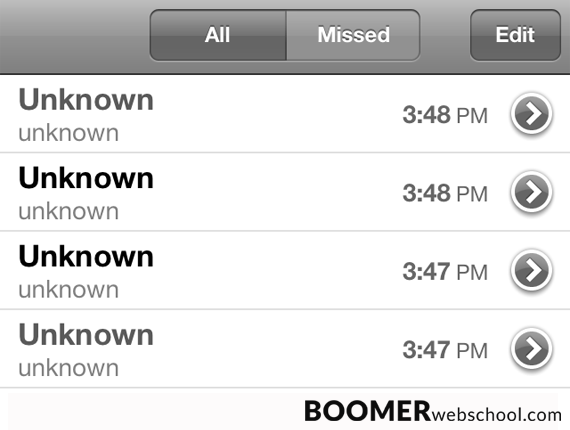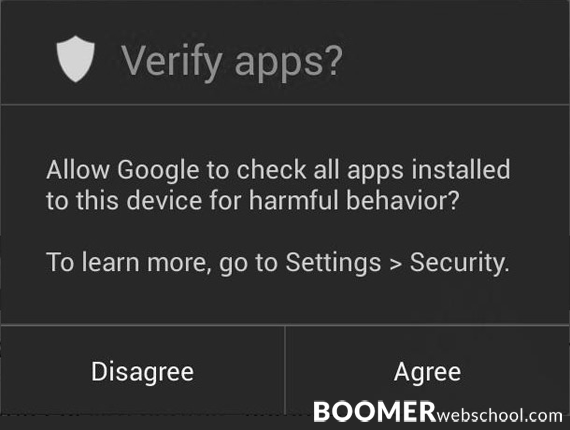Do you remember the first time you encountered an Internet scam? Maybe it was an email scam where if you opened a suspicious email or attachment, you were susceptible to picking up a virus that could harm your computer.
Maybe you've had your email hacked like my friend, who is a pastor. The scammers hijacked her email account and sent out a 'male enhancement pill' advertisement to all of her contacts. A harmless, but horrifying experience for a pastor.
Or maybe like me, you were desperate to purchase a coveted Bronco's jersey from an official 'NFL' site. As soon as I put in my credit card information, I was transferred to an unofficial looking web page, in another language, with no way to contact the company. And yes, my credit card was flagged for fraudulent activity in that same country weeks later.
Many of us don't think about security on our smartphones in the same way as we think about security on our computers, but we should.
By increasing awareness and taking these precautions, your chances of becoming a victim can be greatly reduced. Here are some common smartphone scams.
1 -- Fake Wi-Fi Hotspots
THE SCAM:
--When in public places, especially airports, scammers set up fake Wi-Fi hotspots to get you to connect to their network. The name of the network is designed to fool you into thinking it is an official network.
--If you connect to this fake network, which often provides free access, the scammers may have access to your device.
--Worse yet, some people pay a small amount, like $2 for 24-hour access, not realizing they just gave the scammer their credit card information.
WHAT TO DO:
--When away from home, make sure you are aware of the Wi-Fi network you are connected to.
--Don't pay for temporary Wi-Fi access, especially in airports. Instead, use your personal hotspot or some other trusted Wi-Fi source like a password-protected site from a trusted business or hotel.
--Avoid using banking or credit card apps when not connected to a trusted Wi-Fi network. If necessary, open the website in a browser on your smartphone and look for "https" as the first part of the website address. Logout of accounts and close apps when you're finished.
2 -- Missed calls or text messages from unknown numbers
THE SCAM:
--Have you ever missed a call from an unknown source? The phone likely only rang once and you were surprised you missed a call. The number you call back may be redirected to a number that starts with 190 (premium rate service) without your knowledge, which means a charge will show up on your phone bill.
--The number may tell you that you have won a prize and give you another number to call to claim your prize. The second number may be a premium rate number.
--The same type of scam happens with text messages. You may be enticed to respond to an unknown text, to find out you incurred a charge for the text message on your phone bill.
WHAT TO DO:
--If you receive a call or text from an unknown number, don't reply. Delete the message right away. If someone really wants to contact you, they will leave a message or call back.
--Call your cellular phone provider to see if you incurred one of these premium charges and ask to have it reversed.
--Report the fraud to your cellular phone provider or report it to the FBI Internet Crime Complaint Center.
3 -- Fake or Fraudulent App Scam
THE SCAM:
--Have you ever paid for an app that does something completely different from what you thought? Probably the most well known example of this is Virus Shield, a $4 Android antivirus app that did absolutely nothing. People were fooled, and the scammers made $40,000 before the app was shut down.
--The Today Show recently reported about a risk with Android phones that is really creepy. Scammers can hack into your phone and track everywhere you go and everything you do. They can also take control of your camera and speakers to see and hear what you are doing.
--Android phones are more prone to hacking that Apple phones because anyone can create an Android app. The scammers design the fake app to look like a game or software update, so you're more likely to download.
WHAT TO DO:
--Make sure you only download apps that are well known and trusted. Read reviews and ask your friends if they have used the app.
--On Android devices, download apps from Google Play which has a "verify apps" feature. It will warn you if you are attempting to download an app that may be the work of scammers.
--Secure your device by setting up a screen lock with pin. If the scammer takes control of your phone, they may not get passed the lock screen. On your Android device, go to Settings > Security > Screen lock. On Apple devices, go to Settings > Touch ID & Passcode.
If you follow these suggestions, you'll be less likely to fall victim to a smartphone scam.
You can also review the list of FBI common Internet fraud schemes.
If you like this type of information, sign up for our weekly update, which is the best way to stay current with technology.
Earlier on Huff/Post50: