As home theaters have expanded the entertainment experience in leaps forward, one remnant of this high tech extravaganza has been a pole vault backwards. The remote control. Sorry, make that plural, "remote controls." Once, the greatest invention known to couch potatoes, it has now become among their greatest banes. Juggling three or more, trying to find them, remembering which buttons to push. And trying to find them. (You can never say that enough.)
Enter the universal remote, which can be programmed to allow all your devices to be controlled on one single unit. And do all this as reasonably simply as possible, without requiring a degree from M.I.T. All manner of such remotes exist, but here's a look at one which offers some impressive benefits. The question is, does it fit all the requirements one looks for in such a device?
"The Writers Workbench" appears monthly on the website for the Writers Guild of America. To see this entire column, with complete product graphics and additional "TWW Notes," please click here
UNIVERSAL REMOTE DIGITAL R50
Just to be clear, Universal Remote Control is the name of the company, not just the product description. Long among the leaders in the field, they have a line of higher-end professional models, as well as simpler devices for the less needy. The Digital R50 sits comfortably in the middle, though with features closer to the upper end.
First, though, some basics.
The Digital R50 supports 18 components, from TVs to DVD players, VCRs, DVR, Web-TV, cable, satellite, audio and more. (When starting up the remote for the first time, 13 components are listed by default. You can add up to five more.)

It has a 2" color LCD screen that's quite crisp. While more of a battery drain than black-and-white, it's significantly easier on the eyes. This is particularly important since you use the remote itself for programming, rather than through a computer. While programming with computer software generally offers much more flexibility, it is also an added step that some might prefer to do without. Handling everything directly from the remote would be a bonus for such people, though with limitations.
(One limitation, for example: Once you've set up a component, you can't move its graphic around on the LCD screen. Instead, if you want to change the location -- let's say you get a new component, or find your habits are different than you initially thought -- you'd have to delete a component's graphic from its spot on the screen, and then re-program the new, desired device there. It's a bother, but easy. In fact, ease of programming is one of the R50's strengths. More on that in a bit.)
The remote itself has an extremely solid heft to it, and feels very well made. It's a bit heavy, but that's in part due to using four AA-batteries -- however that's a good thing, since they hold a charge much longer than typical AAA's. It's tall -- about 9 inches, and two-inches wide, one-inch deep.
It has a very clear layout, which isn't always the case for remotes, divided into three sections -- the LCD screen and its control buttons, a toggle wheel with video function keys (like rewind, fast-forward, pause and such), and finally the numeric keypad. It's packed with buttons made of solid rubber, which is a better feel than plastic, and many keys have separate designs so that they feel different to the touch, meaning you don't have to look when controlling. It uses Infrared with a range of 30-50 feet. (Bluetooth is not supported.)
In general, the ergonomic feel of the remote is extremely good. The only quibble I had is that if when using the numeric keypad with one hand, the device is top heavy, so it takes a little getting used to.
That brings us to the aforementioned programming and macro features of the Digital R50, which are very rich.
The first thing you notice is that there is no manual, other than a Quick Start. The reason for this is that the remote is quite easy and fairly intuitive to set up and program, using on-screen tips to help. That said, a manual should be available, even if only online for download. As good as the tips are, and as easy as it is to program, there simply are features you'd never know about except through trial-and-error, or by reading elsewhere. (For instance, it's not documented that you can save time jumping by page through lists on the LCD screen by using left-right arrows, rather than having to keep scrolling down. I discovered this online after searching off-site.)
Still, no manual is necessary for the most basic features, and even some of the advanced ones. You hold the Main button down for three seconds to enter "Basic Setup" made - from here, the setup wizard begins, allowing you to configure devices very simply. This is also how you access "Advanced Setup", "Favorite Channels" and "User Settings."
Programming in "Basic Setup" is quick and fairly intuitive. You choose "Search the Database" to find all the codes that are pre-programmed in the device, and when you find the component you want, the remote will then automatically access the proper model code to use, as you scroll through the list. (This method means it's not possible to know if you've selected the very best code without trying again, but most likely you have, so -- whatever its limits -- the simplicity is worthwhile.)
The fact that all these built-in codes are preprogrammed into the remote is why there is no need for a computer to program the Digital R50. It does mean that as new products are introduced into the marketplace, your remote won't have them built in -- however, that's where one of the more impressive features kicks in. The Digital R50 is "Learning Capable," and can learn functions and commands from any Infrared remote. So, if you have a component (say, a DVD player) that isn't supported -- you just send its IR signal directly into the Digital R50, which "learns" its command. (This is an easy process, which has its own explanatory wizard on screen.) In other words, the Digital R50 should never become obsolete.
When setting up your remote, you can choose what graphic icon you'd like used for each component, and can even edit (with limits) the button labels. As mentioned earlier, however, it's not possible to move the icons around, but they need to be deleted and reprogrammed. (Similarly, once a component has been set up, and all its commands are listed on screen, you can't move these around, and put those that are most-used up front.)
Simplifying the remote's use even more, there is a "FAV" button that accesses 48 programmable slots where you can enter your favorite channels." It's very easy to set up, but you can't move channels around either once they've been entered. You have to delete a slot and then re-do it.
After all this, it's the powerful macro feature (what the company calls "MacroPower") that makes the Digital R50 so configurable and, in the end, easy to use. That said, creating macros is not the easiest thing in the world do to, though it's described in a reasonably clear manner. I had some difficulty at first, but eventually worked it out.
(Macros are strings of commands that, put together, can be accessed with just the push of a single button. Think of it as programming your telephone with a phone number linked to one-touch dialing.)
With the Digital R50, you can create macros of up to 255 steps. In simple terms, all you do is start the "Record Macro" process and assign the button you want to be the macro. Then, hit the buttons in the order you want to use them and tap the key marked "Done."
If you think this is something you'd never want to use -- it is, even if it's only one macro. Turning all your components on and off is one of the great annoyances of home theaters. But with a macro, you can record this process just once, and assign it to the ON/OFF key. From then on, just hit that single button, and everything comes on. Switching sources and inputs can also be a mess, when switching between devices, and using "MacroPower" can simplify this.
(A nice feature is adding a "pause" within commands -- or before: when putting a "pause" at the start of a macro, this allows you to use the assigned macro key as it normally is used, but also gives it macro-functionality by holding the key down.)
Similar to this, and just as beneficial, is the "SimpleSound" feature, which allows you to simplify controlling the volume. The way universal remotes normally work, the if you change between components, that volume source won't be transferred over, and you'll have to do a lot of button switching. With the Digital R50, however, there is a "Cut and Paste" application that let's you transfer a single feature to one or all your devices -- in the case of SimpleSound, that means being able to transfer your sound controls to everything. This allows the remote's volume buttons to work across the board. There are many other uses of "Cut and Paste," of course - one of the most useful is transferring channel-switching controls to the "FAV" key. (Favorite channels you list under "FAV" are really only macros, so they don't otherwise retain normal features. This gives them full control.)
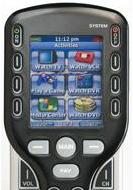
After a component is set up on the remote, the LCD screen displays advanced functions for each device, basically the commands you'd see on that device's remote control. Not every function worked, and one of my devices (a receiver) wasn't able to get set up with the proper code, though I was able to configure it as an audio component, which came reasonably close, but lacked a couple important functions. Talking with tech support, they were able to provide me with the exact code for my component (among other things, they refer to receivers as "audio"). I programmed this direct code in, and all is now well.
Note that to save on battery usage, the LCD will go dark at whatever pre-set time you choose. This means you have to hit a key twice to bring the light image back up. (This is common on all such devices.) The remote also has a button on the side which will light up all the buttons for use in the dark. There is a convenient battery meter to let you know how much power is left, and will start flashing red when power is very low. But if you run out before changing the batteries, not to worry -- internal memory will keep your settings. And I mean, "not to worry": the company says that your savings will be kept for about 10 years.
By and large, the Digital R50 works extremely well. It's very solidly made, so expandable (with its LearningCapable feature) that it should never be obsolete, and its use of macros and SimpleSound helps make the remote configurable to your heart's delight. My main quibbles are that there's no manual, icons can't be moved around on the LCD screen, not every function on the LCD screen works, and one of my components couldn't get set up fully. But overall, it is an excellent universal remote control, and all the more so because of the cost. There are remotes available that are much less expensive, but they do much less. The Digital R50 borders on the features of high end, and while most high end remotes should do many of these same things and more and arguably better, it will be at a significantly higher price, in the $200 range and higher -- at the time of writing, the Digital R50 was available on Amazon for only $82.50.
To see this column with complete product graphics and additional "TWW Notes," visit the WGA website.
