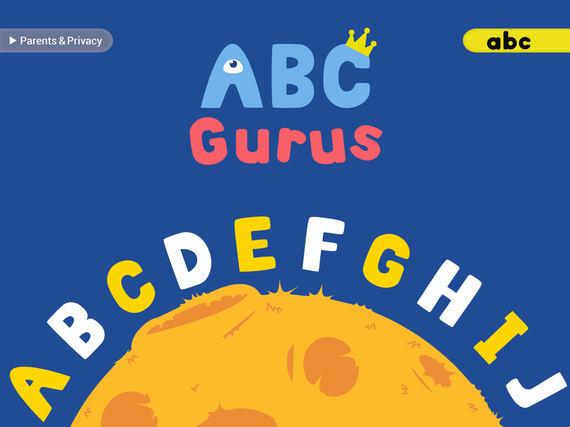Last month, our team drove into the mountains near the Italian/Swiss border to meet Marco, a teacher specializing in teaching visually impaired kids at a special needs school. We wanted to learn more about how visually impaired people use tablets and find out if our educational Apps could become effective learning tools for visually impaired kids.
Our meeting with Marco was more fascinating than imagined. He described the eight reference points on a screen that a blind person uses to navigate. He told us about software and hardware that make mobile devices accessible to the blind, such as portable Braille keyboards and voice over technology. For the blind, mobile devices are powerful tools that help them access information such as the weather and time.
Unlike the blind, for whom there is little difference between a smart phone or tablet, for the visually impaired, tablets are significantly more effective due to their larger screen sizes. Marco told us that games and activities on tablets are being used widely to stimulate and teach visually impaired kids with extremely positive results.
Marco taught us that good games for visually impaired kids include the following features:
1.Strong contrast between background and image colors to help distinguish between images and background.
2.Simple graphics with clean shapes that can be easily recognized.
3.A simple screen with only a few images and plenty of space between elements.
4.Feedback such as a vibration or flashing lights indicating when a player is getting close to an image or a button or has performed something right or wrong.
5.Simple audio prompts and instructions for help on how to play the game.
6.Placing the game's menu and buttons around the border of the screen where the reference points are located.
Our mountain meeting with Marco inspired our team to create a new game mode for visually impaired players for our alphabet and phonics learning app, as it already had a suitable layout with a menu and buttons placed around the game's border. Two weeks later, we finished the new version and returned to Marco's school to test it on one of his visually impaired students.
Laura had already tried the game on our first visit and was only able to play with the aid of her helper. So it was fascinating to watch her skilfully play the new game on her own and she was noticeably more confident and stimulated.