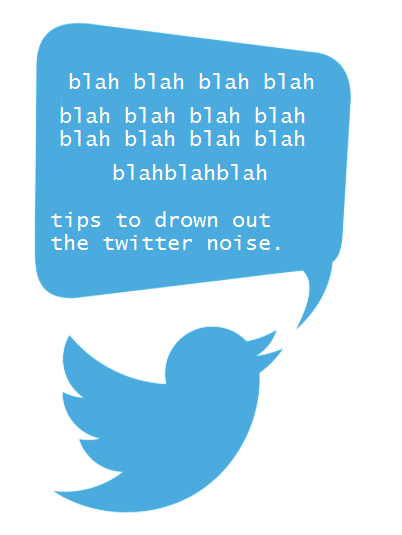Folks, this has become a big issue on Twitter -- how do you get to the real good stuff on your Twitter feed? Where are the tweets from your community? And how do you make an effort to use Twitter most effectively for you and your organization?
My team and I compiled a list of tips to drown out the Twitter noise so you can easily access the most useful content and conversations.
- Use hashtags - Hashtags are still really useful. People and orgs will tag their content based on the topic, and this lets you find the latest trends or the niche content that interests you.
For example, nonprofit tech related tweets tend to use the hashtag, #nptech, progressive groups use #p2 and #activism, feminists tend to use #fem2, and other good hashtags include #gov20, #vets, #milfams, #philanthropy, and #socent (social entrepreneurship).
- Keep an eye on #FF - When tweeters that are the real deal post a Follow Friday (#FF), they're carefully selecting people who are the real deal. This is an effective way to find "friends of friends" in the Twittersphere.
- Don't be afraid to unfollow tweeters - If you follow someone and realize that their tweets just don't interest you, don't hesitate to unfollow them. It's not rude, it's efficient.
- The mute button - Twitter just rolled out a new mute button yesterday, and everyone will have it soon. The point of the button is to silence people you don't want to unfollow, but are tired of seeing their tweets in your feed like if they are live tweeting a conference for several hours. According to Twitter:
- To mute a user from a Tweet, tap more and then mute @username. To mute someone from their profile page, tap the gear icon on the page and choose mute @username.
- The muted user will not know you've muted them, and of course you can unmute at any time.
- The muted user will still be able to favorite, reply to, and retweet your Tweets; you just won't see any of that activity in your timeline.
- Build lists on Twitter - You can organize your Twitter followers into different lists. If you're into tech, for example, you can have a tech list where you group all the techie folks, if you are following people who tweet about journalism ethics, you can make a list for them. Once you have a list, you can click on it and just see a stream of users' tweets who you've assigned to that list. To manage your lists, go to your Twitter dashboard, click "More" then "Lists" and you'll be taken to a page that lets you do everything Twitter List related. (See image below for more...)
- Subscribe to lists on Twitter - Other people have already done a lot of the work for you by creating their own lists. You can seek out lists that interest you, and subscribe to them. This will help you to further involve yourself in the Twitter community, and is a good way of finding others who tweet about your interests without much effort.
What tricks do you use to manage your Twitter account and drown out all the extra noise?