Do you have an email list for your business? I don't just mean a list of customers who've bought something from you in the past, but a list of people who've opted-in to receive regular newsletters, special offers, or other updates from you.
If not (or if your email list isn't growing), then you need to make it a priority.
Email is definitely not dead, and while it may not seem as exciting as the latest, greatest social network, it's a tried-and-tested way to draw in prospects, turn them into customers, and get them to buy from you again and again.
If you focus all your efforts on building a huge Facebook following, you're going to be limited by the constraints of Facebook itself. Even worse, a large number of your fans won't see your updates, due to Facebook's algorithms (and due to the sheer number of other updates they'll be getting).
There's also the danger that if you rely on a social network, the network itself could have a huge change of policy, start to dwindle in membership, or even cut you off from your audience (perhaps as a result of a malicious complaint, or simple error).
Your email list, though, gives you full control over what you send, and instant access to inboxes. By simply signing up for your emails, your prospect is indicating that they trust you. Although not everyone will read every single email you send them (we all get busy!), most people are much more likely to read their emails than to read every update that comes their way on Facebook, Twitter, or LinkedIn.
Why Your Customer Database Isn't Enough
By now, I've hopefully convinced you that an email list is a good thing. You might be thinking, though, that you already have a perfectly functional one: a list of customers' email addresses, probably provided through your website or shopping cart.
While that's better than nothing, it's not a proper marketing tool. Here's why:
- You'll only be able to email customers, rather than prospects. A true email list allows anyone interested to sign up.
- In most cases, you'll be severely limited in terms of what you can send. Perhaps the software only allows you to send plain text, for instance.
- Your emails may not even get through. Major email list providers, like Aweber and MailChimp (I'll come onto those in a moment) have agreements with the main ISPs so that they can ensure your emails don't get falsely rooted out as spam -- before they ever get to the intended recipient.
- You may get complaints, or even fall foul of anti-spam laws. Customers may not want to receive emails from you, and you'll need to carefully ensure that those who don't want to can opt out when placing their order (and at any future stage).
So, how do you go about setting up the right type of email list, in the right way?
How to Set Up (or Improve) Your Email List
Step #1: Decide What Software You'll Use
There are plenty of email list providers out there; some of the most popular are Aweber, MailChimp, Constant Contact and Get Response. For small businesses on a limited budget, Aweber and MailChimp are great options. (MailChimp is free up to 2,000 email subscribers.)
There are plenty of online reviews and comparisons of these different services, so set aside 30 minutes to do some research into which is likely to suit your needs best.
Step #2: Set Up Your Email List
Different email list solutions will have slightly different methods for this, but with each, you'll need to set up a specific list. That includes setting up the welcome messages that all new members receive -- such as a prompt to double-opt-in, and a message to let them know that they're fully added to the list.
Here's the start of the process in Aweber:
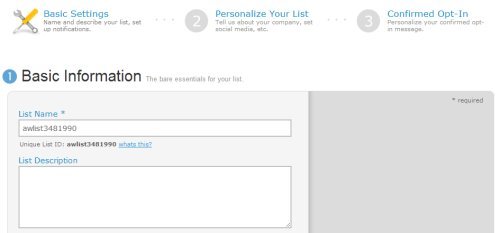
The email software will provide you with a sign-up form that you can place on your website (e.g. on your About page and in your sidebar) -- this is how members join. Alternatively, you can use a tool like OptinMonster to design and place forms with greater functionality.
You may want to consider sending an autoresponder sequence to new members. An autoresponder goes out at set intervals, based on when an individual joins. For instance, you might have a welcome message on Day One, some useful tips and hints related to your industry on Day Four, and a special offer on Day Seven.
Step #3: Make Joining Easy and Attractive
One big reason why companies struggle to get new people onto their email list is because they don't make the process easy enough. It's crucial that you have your sign-up form in multiple places on your website: don't just tuck it away in the sidebar and expect people to find it.
I recommend you place it:
- At the top of your sidebar (this is common practice, and it's where people will look for the sign-up).
- On your About page (for many sites, this is one of the most-visited pages).
- In your footer, at the bottom of your page or blog post (if someone's made it that far, they're already engaged with your content).
- On a special, separate landing page that focuses on getting people to join the list (this allows you to give more information about the email list, and you can promote this page on social media and in guest posts).
You can even have it directly beneath your header and navigation, like this example from Social Media Examiner:
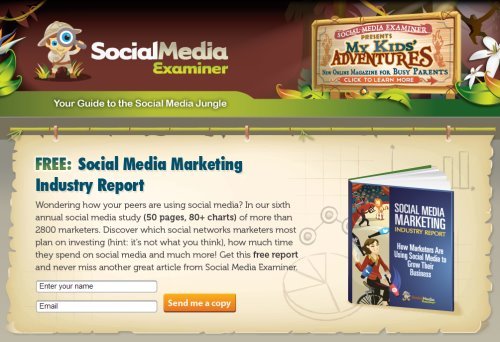
It's also a great idea to create a valuable incentive to offer people when they join your email list. Depending on your industry, this might be a one-off significant discount on your product(s), a free ebook or fact sheet, or almost anything you can come up with that your prospects and customers genuinely want.
What next step will you take to get your email list up and running, or to improve and grow your existing list? Leave a comment below to share your plans.
