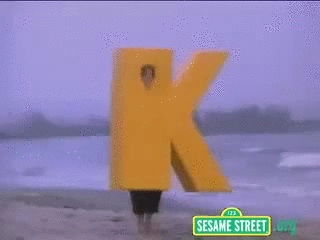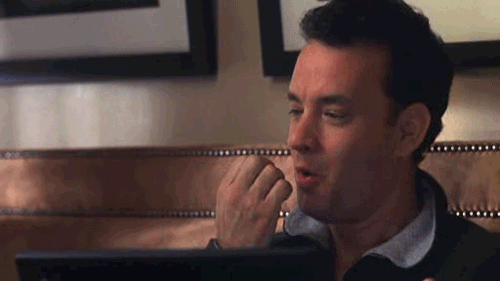KRISTEN HENSON
Indiana University '13
Today we live in a world of text speak. "Lol" has turned into a punctuation mark (when was the last time you typed "lol" and actually laughed?) Numbers are substitutions for syllables, and hashtags have #nothing to do with numbers.
On its own, there is nothing wrong with this new form of communication. However, due to these abbreviations, hashtags, and randomly placed @ signs, Standard English is becoming more of an art form and less of a standard. While this is great on Facebook and Twitter, it's not so great in your professional life.
We are so used to being extremely colloquial that formalities feel alien-like and uncomfortable. It may be difficult to gauge the level of formality needed in each situation, but as you begin to work you will get a feel for it.
Here are a few tips you should keep in mind:
Keep out abbreviations and other forms of internet slang as well.
Remember, we are going for Standard English here.
Use spell check.
Microsoft Word makes it easy to look like a spelling bee champ, and since it corrects your capitalization, spelling, and punctuation, you have no excuse to turn in something "tht looks lik dis." Ask yourself, "Would I turn in a paper like this?" If your answer is "no" then clean it up.
What you say online matters offline.
If you are replying to an email from your boss, what you say will be remembered tomorrow, so make sure to be respectful and polite. You wouldn't walk up to your boss and just say "k" to him, would you?
It helps if you try to put yourself into real-life situations before you send anything. Imagine your professor commenting on something from behind you. You wave him on a bit, saying "k" as you keep doing whatever you were doing before. Lol, no.
Be concise, label attachments, and double check your document for accuracy before you hit send.
Making a minor error or two in an email may seem like nbd but when someone is counting on you it can become a problem. By proofreading your emails for clarity and keeping your message brief, you are doing the recipient a favor.
Make sure your email signature (if you don't have one, make one!) is professional and helpful.
You need to state your position within the company (or if you are a student, leaving your full name with the full title of the course in question is fine) and brief contact information. It helps to consider your email signature as a business card.
If you are an employee, you can include your company's address. If you are self-employed, include a P.O. Box or another address you can receive mail at (you probably don't want the world knowing where you sleep at night.) Always add your phone number(s) and specify the best means to contact you.
Just be respectful, don't come off as illiterate, and always dot your i's and cross your t's.
Read More on FlockU.com
It's Time to Start Filtering Your Social Media
Follow FlockU on Twitter: www.twitter.com/Flockurself